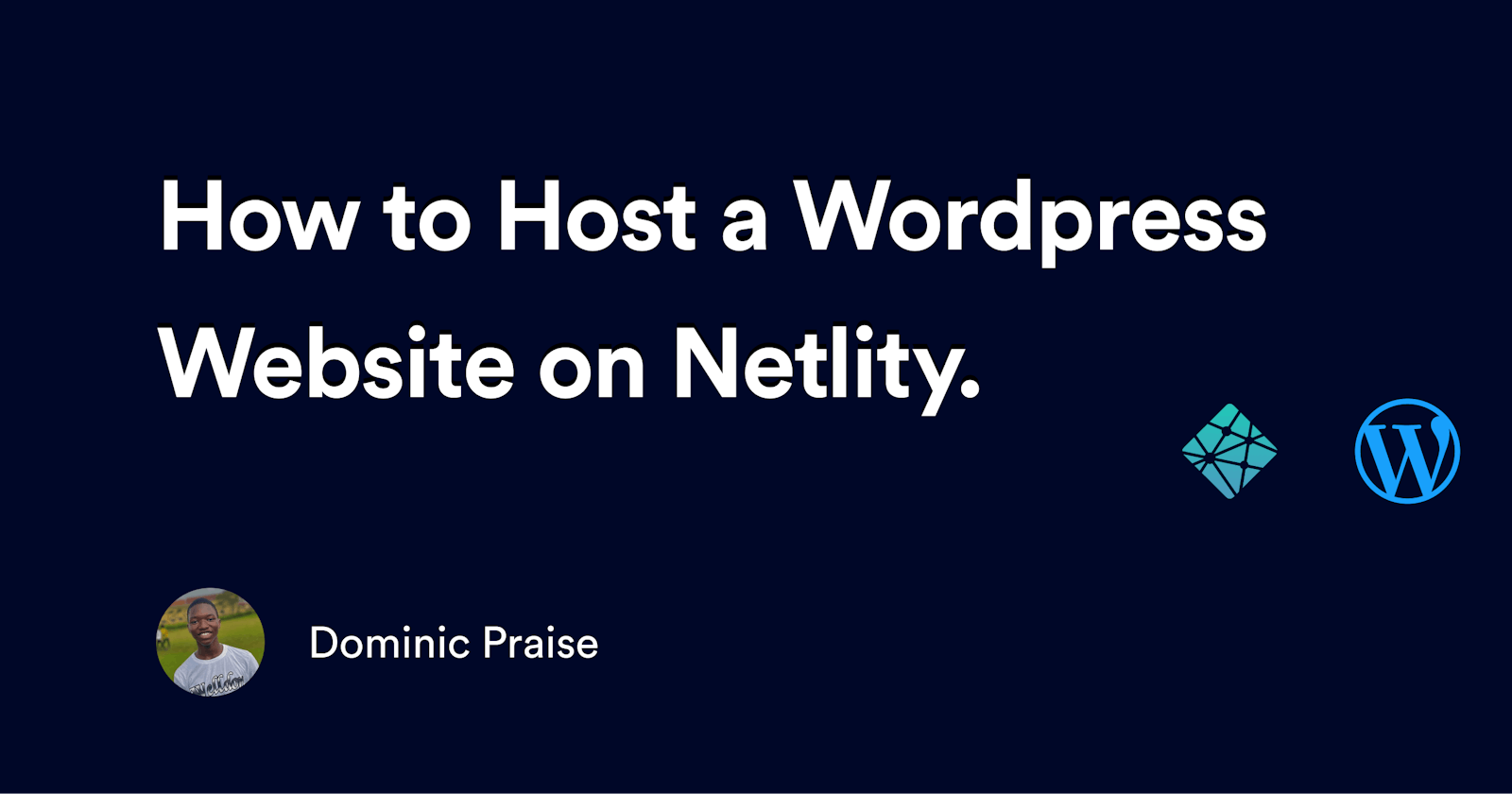Table of contents
No headings in the article.
Hi, I will be teaching you how to host static WordPress websites using Netlify. A static website is where you provide information or content to your visitors, so they don't need to login or create an account to get started. Examples are blogs, company pages and platforms which provides information to the user. In the next article, I will be teaching you how to host dynamic websites which collect user information on Netlify. So let's get started.
THIS TUTORIAL IS NOT FOR WORDPRESS NEWBIES. THERE WILL BE SUBSIQUENT TUTORIALS ON HOW TO USE WORDPRESS IF YOU ARE A NEWBIE.
First, you need to create a [Netlify] (netlify.com/)account Then, download the WordPress setup from Bitnami (bitnami.com/stack/wordpress)
After the Netlify account has been created, install the WordPress software and set it up.

If your installation is right, you should get a screen like that.
Once you're set up and done with your WordPress website, go to the plugin section and search for Simply Static It is a plugin that allows us convert our WordPress files into deployable HTML files so we can host on Netlify.
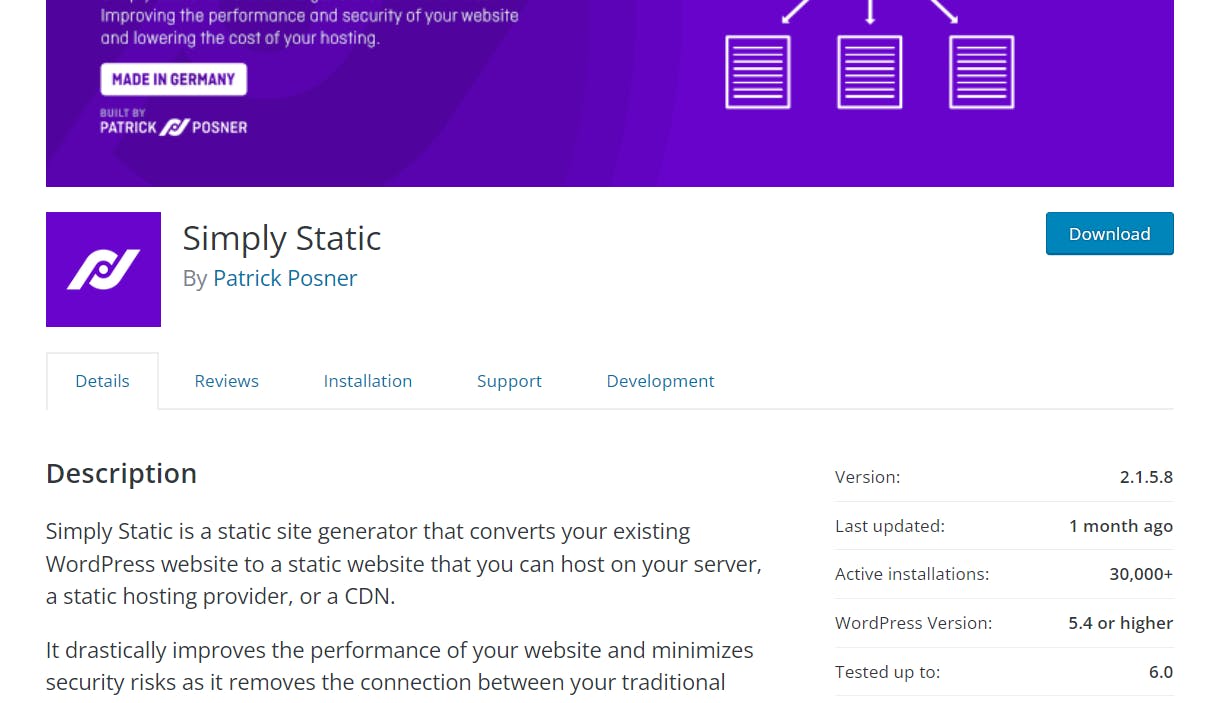
Once that is installed, we will generate our html files from there. Click the plugin, and click generate.
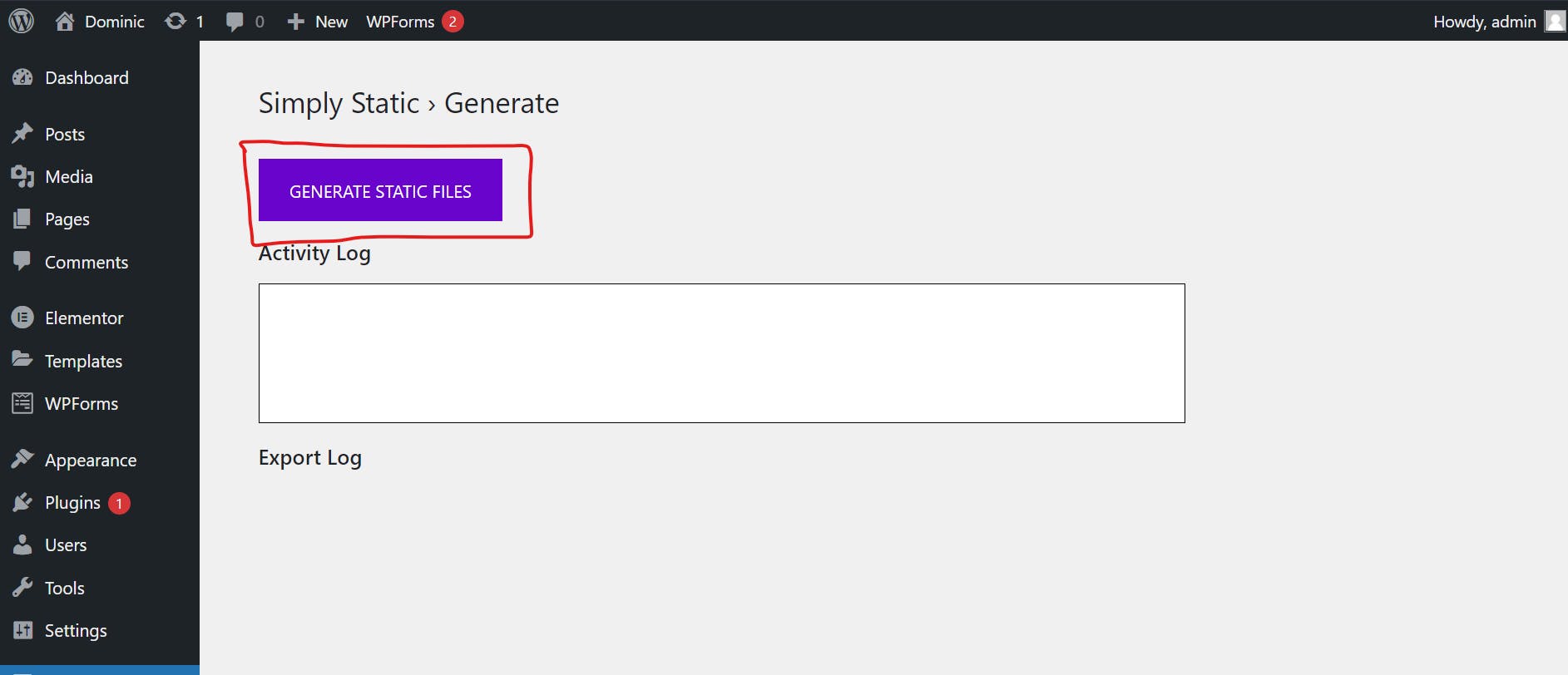
Once your files are ready, it generate a download link so you'll download your HTML files.
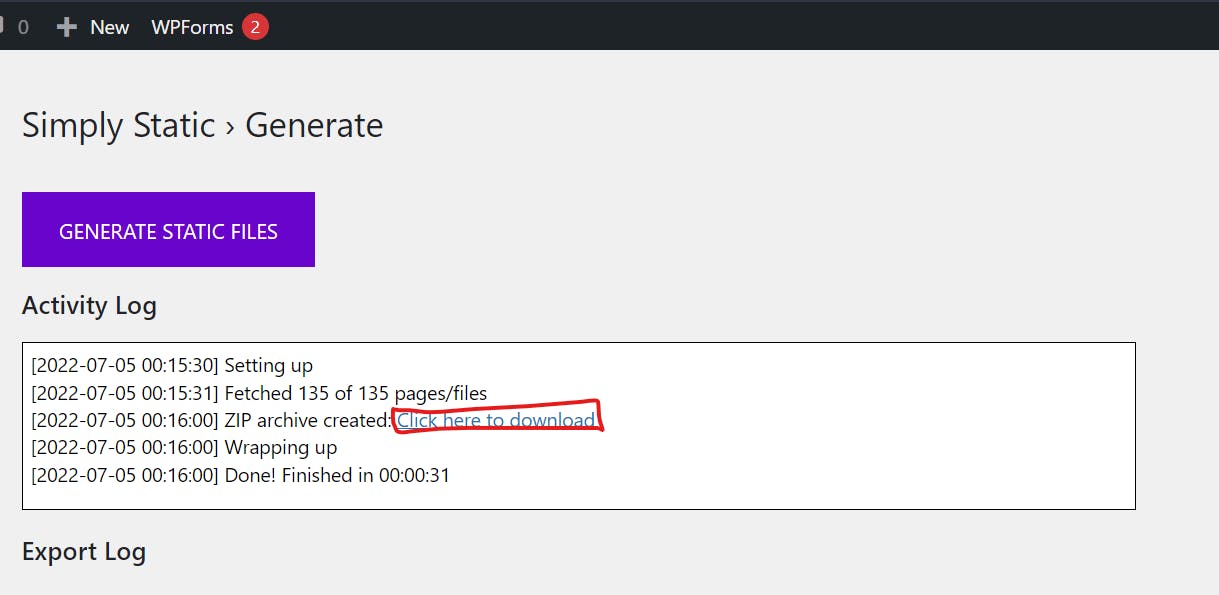
Download the HTML file, extract and host on Netlify. You can also post on Vercel, Heroku or even Github. You can also make edits to your code.
Congratulations on hosting your WordPress website on Netlify. Check out my YouTube channel to learn more on subsequent video tutorials on how to create websites WordPress for beginners.